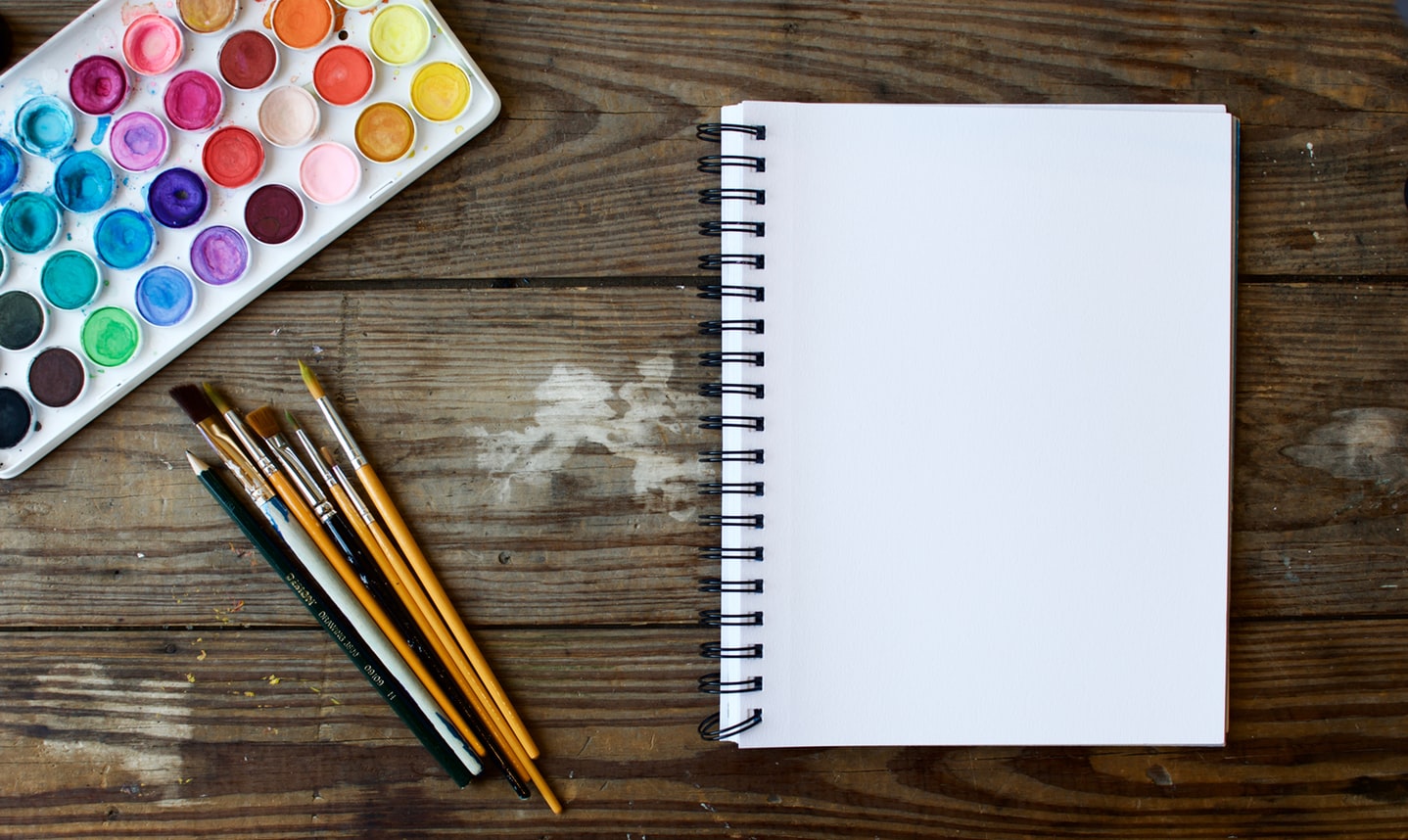Going to a large, often international, conference jam-packed with superstars in your field is one of the privileges of being a scientist. Conferences are essential for building your network, keeping up-to-date with the progress inside your niche and more broadly in your field, and establishing or maintaining collaborations. If you’d like to know more about my conference experiences, check out these posts. I was lucky enough to attend and present short talks at a few conferences in 2017, and it was a wonderful opportunity to show the scientific community what I have been working on.
However, there are only so many oral presenter slots available at such events, and often these are used by the organising committee to highlight the very best and newest science. But what about the rest of us? It can be really difficult to get the most out of a conference, especially as a student, if you don’t have an opportunity to showcase your work. Enter: poster presentations.
Wait, like in elementary school?
If you are thinking of a giant piece of butcher’s paper, covered with scribbles in multi-coloured permanent markers, you aren’t too far wrong. But things have evolved a little since the school days, and we do have slightly more developed tools for displaying our work these days. Unfortunately, making an engaging scientific poster is often not something we are formally prepared for during our scientific training. We are being moulded into the next generation of scientists, after all – what no one tells you is that artist is just one of the many additional hats that you will wear often as your career progresses.
With this in mind, I thought I would share a little about my process and tools for making an engaging poster. It is by no means a one-stop-shop, as every time I make a new poster I learn a little more about the process, but hopefully, you will find something useful as you prepare for that next science-filled conference adventure.
Tools
There are plenty of purpose-built design software packages out there specifically for making commercial posters, and some even targetted at producing scientific visuals. I have included a few links in the additional resources, but to be honest, I have had mixed success with these – if you find any that I have missed or that you’ve found particularly helpful get in touch to let me know!
In the meantime, I have settled on a combination of a freely-available vector graphics program (Inkscape) for compiling individual panels into standalone figures and presentation software (e.g. Microsoft Office Powerpoint or GoogleSlides) for the overall poster design. If you haven’t heard of vector graphics programs before, or are unsure why you might want to use one, you can read more here. In essence, because of the way they are constructed, vector graphics are easy to manipulate and can be scaled indefinitely without losing their quality as they are not composed of pixels, in contrast to the raster-based file types jpeg and png.
For data-laden figure panels, I will usually stick with python or GraphPad (if you are interested in this, check out some of my other toolbox posts here). For any work dealing with protein structure, PyMol is your friend. The learning curve can be quite steep (I am only just now mastering the basics of opening a structure file, editing the colours and changing the display type from ball and stick to ribbon!) but it is relatively easy to produce a striking visual that will aid in any handwavy descriptions of a protein’s structure. Keep an eye out for my beginner’s basic guide to PyMol in a future Toolbox Talk!
Last, but definitely not least, I use a QR code generator to create a link to this website. Even if the name is not familiar, I am sure that you would have come across QR codes in the wild before – they are a type of matrix barcode that links to a website or application when scanned with a smartphone camera. There are plenty of free online platforms for creating your own QR codes, and many that give you the ability to adjust the shape and colour of the individual elements, however be careful to know the difference between static (meaning you have no flexibility to adjust where the link directs after printing) or dynamic (that contain an automatic redirect which you can adjust after printing) to make sure you get one that suits your particular needs. I have found this especially handy for posters – by encoding your contact details or link to your website, it is easy for conference attendees to get in touch without having to hastily scribble down your email on their crumbled napkin.
Techniques and tips
Even the most exciting and life-changing data can find itself on a poor poster. There are many unwritten (and written) rules for making an engaging and eye-catching scientific poster, and many more experienced people than I have written guidelines and tips, some of which you can find in the resources section below. In any case, I thought I would throw in a few of my trusty tips here:

- Layouts should be simple and easy to follow. I find that creating boxes to guide the reader through the poster in a logical fashion can be helpful. Remember a poster is about walking someone through your science and stories that jump backwards and forwards can make it hard to stay engaged. As a general rule, try not to require your audience to do too many optical gymnastics to follow the narrative of your science. When creating a new poster from scratch, I like to sketch out the layout, brief text tidbits and figure ideas by hand in A4 format to help get a handle on what data I need to track down and figures I need to produce. I also find drafting this initial layout in A4 size helps to keep my final poster from getting too overcrowded.
- Find SVG versions of logos for the institutes that contributed to the work. It is good practice to acknowledge the financial support any project receives, and posters are no exception. In practice, I typically will have anywhere from 1 – 3 logos on my poster and any additional smaller contributions can be acknowledged in the text if you feel it is necessary. I will always find SVG versions of the logos, such that they can be edited and resized without losing any quality. Generally, you will be able to access these from your University brand team, or a quick google search with an advanced filter to find SVGs works well too.

- Never underestimate the power of a good colour scheme. There is nothing worse than a poster that looks more like a rainbow kaleidoscope than a scientific document. Try to steer clear of elaborate colour schemes, and away from anything too light or bright. Also, keep in mind that picking a simple colour scheme to use throughout the entire poster (e.g. one type of sample is the same colour in all panels) helps to provide continuity for your reader. For those who are colour-coordinator challenged, a quick google search for colour palettes will provide all the inspiration you need.

- Remember the power of size, shape and colour for drawing attention. With the limited time and large amount of information available at poster sessions, conveying the most important points from your work is crucial. Using accent colours, bold fonts or larger sizes can help to draw your reader’s eye to the key aspects of your work, and hopefully prompt them to ask more about the details!
- Consistency is key. A poster, aside from displaying scientific results and information, is at the end of the day a piece of art. As with any beautiful artwork, the little things matter! Use the handy aligning and specific dimension setting functions in powerpoint to make sure everything is balanced and consistent. Check that the text sizes, fonts, line widths etc are identical throughout your poster, especially for things like headers and panel outlines. There will always be one or two typos that sneak past you, but it’s also a good idea do several final read-throughs to check for typos – once your masterpiece is printed, there is no turning back!
- Print smaller versions for proofing. Printing an A4 version of your poster is a great way to check for readability and those last-minute alignment or spelling errors. As a general rule, anything that is not readable in this format will not become more-so simply by being printed bigger – remember you want to be able to engage your visitors in conversation, not have them glueing their nose to your poster trying to make out the details!
- PDF is your friend. Particularly if you include transparent artwork or special characters, it is good practice to export your poster from powerpoint to PDF before submitting for printing. There are also a few tricks with powerpoint to ensure the quality is maximal, which can be found in the ‘Options’ menu of the dialogue box during export.
- Be prepared to print early. Some institutions have their own print services, and these can be a cost-effective way to have your poster printed. I have a lot of experience with Officeworks and have generally been thrilled with their service, although I would recommend visiting a store in person to submit and collect your poster. They will generally give you a test print which is handy to make sure your creation survived the file format change. Regardless of which route you choose, plan to have your poster finalised and printed several days before departure – this way you will have a few days up your sleeve to handle the inevitable curve-balls!
Useful resources
- How to Design an Award-Winning Conference Poster from Animate Your Science has some straightforward tips for layout and content. I will admit to disobeying a few of their “rules” but generally great advice!
- How to make an academic poster
- Make The Best Scientific Poster
- Inkscape
- QR code generator
- Toolbox talk on Python and the Bokeh plotting library
Did I miss your favourite tool or technique? Find me on twitter or head over to the contact page to tell me more!
Image credits: codytdavis, greyritualstudio, alecuffia and arterbury via unsplash